A CLI-based screen recorder for macOS.
A full recording stack for macOS—ProRes, window-only mode, app hiding, and multi-track capture for screen, camera, and audio. All inside a lightweight 1.2 MB binary, powered by one command.
Supports Intel and Apple Silicon chips, macOS 10.13+
$ framecap \
--track "screen:0" \
--track "camera:builtin,filters:[flip(h)],audio:Shure-MV7" \
--output ~/Desktop
Framecap CLI v1.1.1
──────────────────────────────────────
ℹ Output directory: /Users/janedoe/Desktop
ℹ Checking permissions...
✓ All permissions granted
⦿ Recording... (press ENTER to stop)
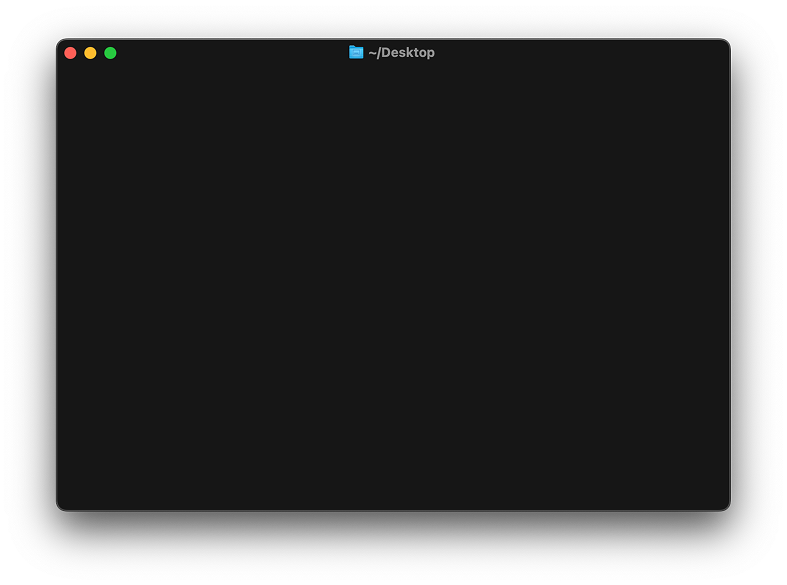

Features
Multiple tracks
Record multiple sources at once, each to a different file
Built for speed
Record multiple 5K sources simultaneously without breaking a sweat
Native app
Lightweight, native app built for the terminal
Window-only mode
Record windows on a transparent background
Camera support
Record any camera attached to your computer
Professional codecs
Record in lossless h264 or ProRes
Hide apps
Record with certain apps invisible
Extensible
Tie into your existing workflow with a simple API
Small footprint
No dependencies, no bloat, just 1 MB
Changelog
See more →Frequently asked questions
What operating system does framecap run on?
As of now, Framecap only runs on systems running MacOS 10.13 or above.
Are all cameras and audio devices supported?
If your Mac supports it, Framecap supports it. Although, there are a few known issues that are actively being resolved with Blackmagic Decklink capture cards.
Can I get a refund?
For sure – just email me at stenuto@gmail.com.
Will you ever create a GUI version?
Probably.